en
Automation of feedback and polls
Hurma System allows you to automate company surveys easily.
Personal presentation and access to the service
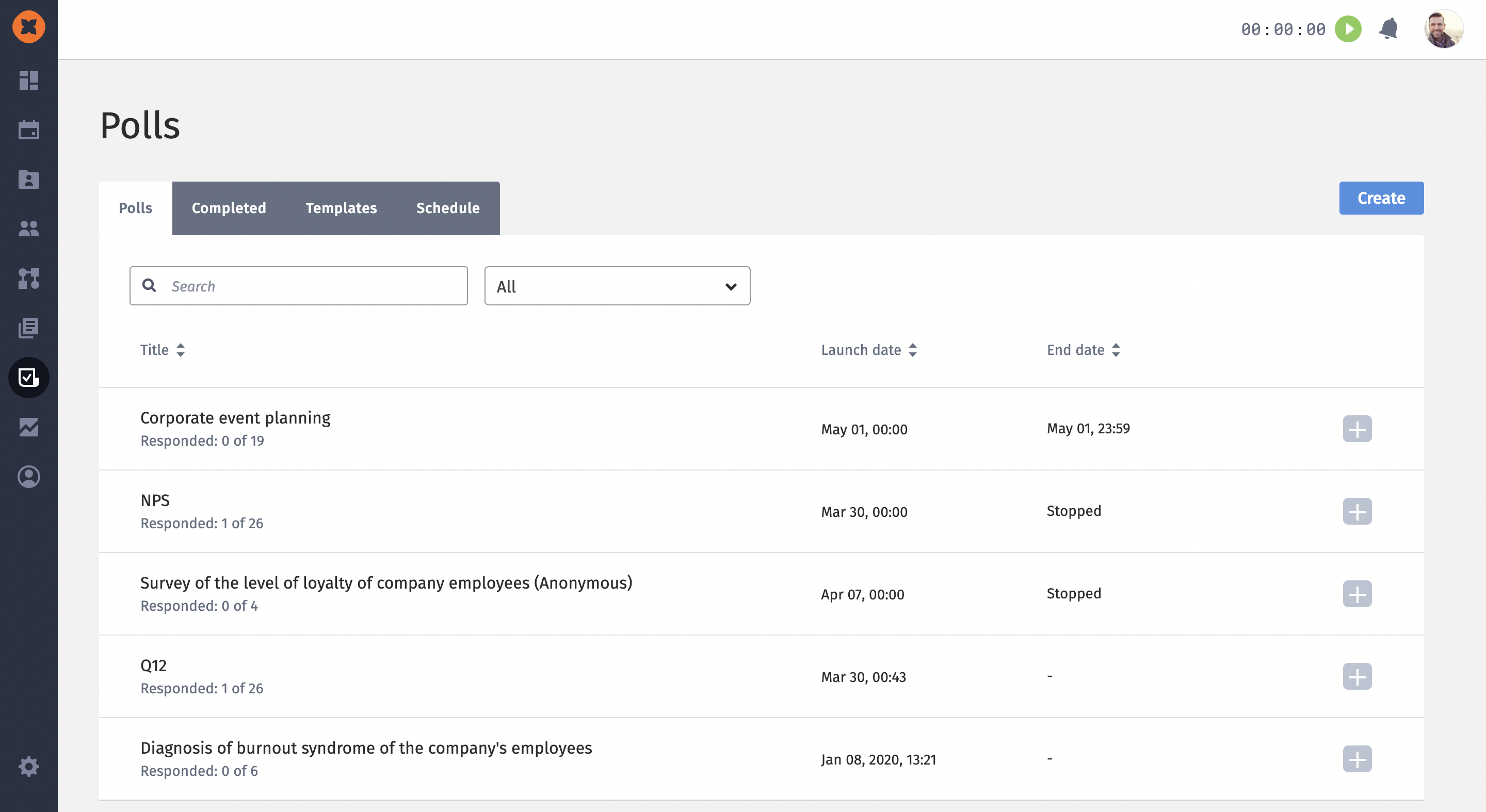
Key Features
We have collected all the necessary functionality in one system so that you can devote more time to the main thing - people
Survey customization
Access to previously finished polls
Automatic notification sending
Different types of answers
Convenient survey editor
Ability to create templates
Anonymous and non-anonymous polls
Automatic reminders
User-friendly interface
Effortless Implementation
Online tech support
Reliable data protection

Roman Dronov
HRM Specialist
Polls
All current polls that you created are stored in this section. You can open the survey, see a list of questions and a list of employees who should pass it. Here you can also see the answers that employees have already sent, edit the survey or receive a link to it. Additionally, you can remind about the poll to every employee who has not passed it yet. They will receive a notification in the system. When the survey is completed you can move it to the archive.
Completed
All previous polls are stored here. You can open any archived poll any time, see a list of questions, see who passed it and what answers were given. Thus, you don’t need to look for a link to last year’s file to compare the results of eNPS or Performance Review for a specific employee. You always have all the necessary information at hand.
Templates
In this section, you can create templates for questions. For example, a template for 180-degree feedback. When creating a survey, you can select several types of answers: a comment, a rating scale, selecting one item from a list or selecting multiple items from a list. By combining all types of answers, you can create very different surveys. When you save the survey in templates, you can transfer it to active surveys at any time and run this poll within the company.
Send a request for a consultation on HR process automation
Why do you need to automate polls?
Polls are an important part of every HR manager’s work. They allow you to conduct high-quality analytics of all processes. You can create simple polls with a rating. For example, a survey about a corporate event like “On the scale from 1 to 10, rate how much you liked the corporate event” or “What is the probability of you recommending our company to your friends?”. You might add an optional comment field for a person to explain his/her assessment.
Surveys can be complex. You might need to select several options, put down a rating, write a comment and all this at the same time. It can be useful for building an eNPS loyalty survey, a planned survey for Performance Review or polls for the 180 and 360-degree feedback.
Automating polls allows you both convenient survey building and convenient automatical notification for employees.
We developed a great and streamlined survey editor, so you can create almost any type of survey. You can create templates in advance, and then quickly update them and send them to employees, saving yourself a lot of time. When you need to remind the employee about the survey, there is no need to write to every employee, you can just click one button and notifications will be sent automatically to everyone who has not turned their answers in yet.
You can see the answers at any time in the system, regardless of how long ago the survey has been held. There is an Archive tab for this, where you definitely won’t lose anything.
It is worth to highlight the Templates. Why do you need to use these? The simplest example is the Performance Review. You create a general template for the review and save it on the Templates tab. When the time comes for a review for some employee, you actualize the survey, can edit it and send it to the employee. Thus said, you don’t need to completely re-create the survey, just personalize it by adding or removing some questions. In this case, the template can be saved separately, so you can use it again next time.
The same situation is with 180 and 360-degree surveys. As you know, 360 is a more extensive survey. Therefore, you can create 180-degree first and then make the 360 based on the 180. Thus, you save a lot of time and effort.
Automated surveys allow HR managers to collect information from employees on time, conveniently store it and always have access to it. In general, surveys are designed to identify the strengths and weaknesses of the company. Knowing this information, HR can react accordingly. For example, if you conduct an eNPS survey in time, you will find out how loyal employees are to the company, what is worth changing, and what is important to maintain at the same level as now.
Even a banal poll about the venue for the corporate party will allow you to understand which restaurant to choose, how many people can come and which program is best.
Use surveys, because this is a great tool that will keep you updated on what is happening in the company. Moreover, we made the polls in the Hurma System as convenient as possible for you and your employees!