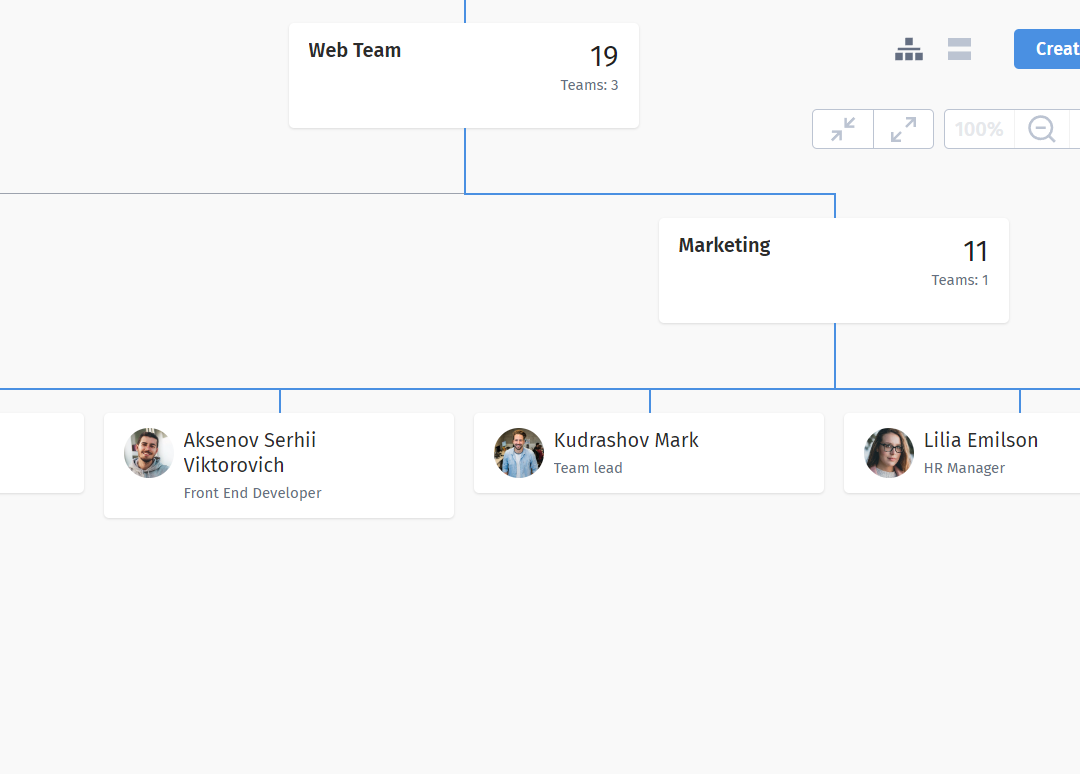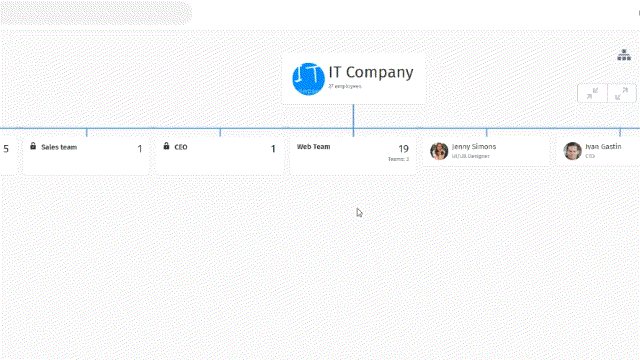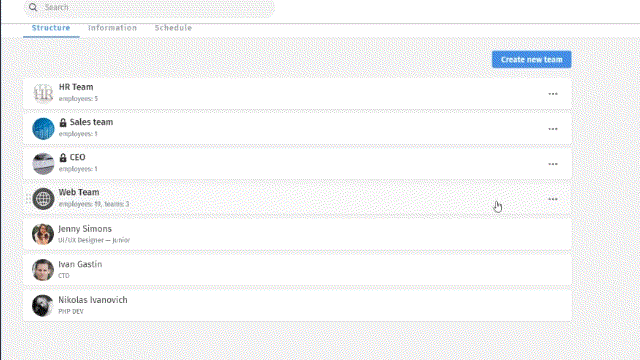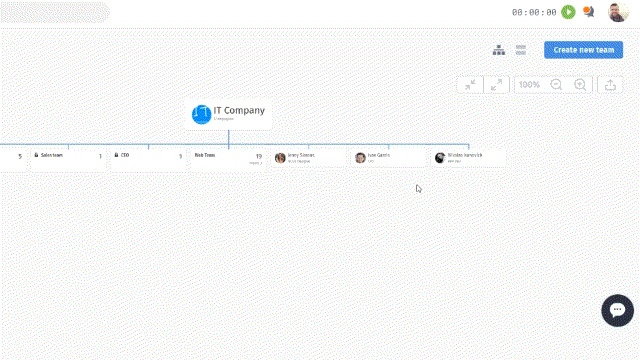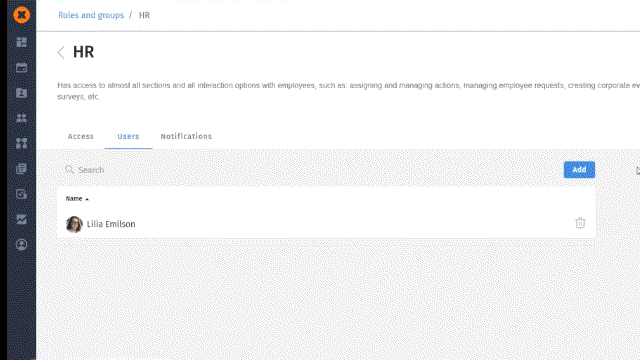You can create a visualization of a company’s hierarchical system using free tools such as Microsoft Excel or Google Slides. However, in this case, the organizational chart needs constant monitoring, since these programs do not allow you to automate changes to the structure in accordance with personnel changes in the company.
These shortcomings are not critical for organizational charts of small enterprises with 10-30 employees, but as the company grows, this becomes a real problem. The number of necessary changes is growing significantly. Updating the structure already takes several hours a day, since information has to be entered manually. In addition, it increases the possibility of errors in the company hierarchy. The consequence of this can be confusion between individual employees and departments, and in the worst case, a decrease in the efficiency of tasks and a failure in the work of the entire company.
Therefore, medium and large enterprises usually use specialized software to create organizational charts with the ability to automatically make changes to the structure in accordance with company events.
How does HURMA make it easier to visualize a hierarchical structure?
Our system has all the necessary functionality for quick and easy creation of the organizational chart of the company and further interaction with it.
Hierarchical benefits for HR
The system has several types of display and allows you to visualize the entire structure of the company in a convenient diagram. Changes to the organizational structure do not need to be made manually – it is automatically updated after personnel changes are made to the system. In addition, HURMA allows you to provide a certain type of access not only to one employee, but also to entire departments of the structure. This significantly saves time and automates routine processes.
You can add information to the organizational chart by importing an Excel file into the program. You only need to select a template from those available in the system and complete the setup. It also works the other way around – in a few clicks you can export the structure to an Excel file for further processing and reporting.
Organization chart benefits for Executives
For top managers and executives, organizational structure greatly speeds up and facilitates decision making and task delegation. A clear scheme allows you to view information about departments and employees, develop an action plan and distribute tasks to employees in accordance with their positions and competencies.
Benefits of a hierarchical organization chart for employees
The organizational structure allows any employee of the company to get acquainted with information about the company’s departments, employees and management. You can view the organizational chart online in your profile in the HURMA system in the “Structure” section. This greatly simplifies the onboarding period for beginners, because the card of each employee has his photo, first and last name, and position.
In addition, it simplifies communication between departments. Especially if they are in different cities or even countries. You no longer need to write several messages or letters to determine the employee responsible for a particular task. It is enough just to look through the cards of colleagues from another department and write to the right employee.