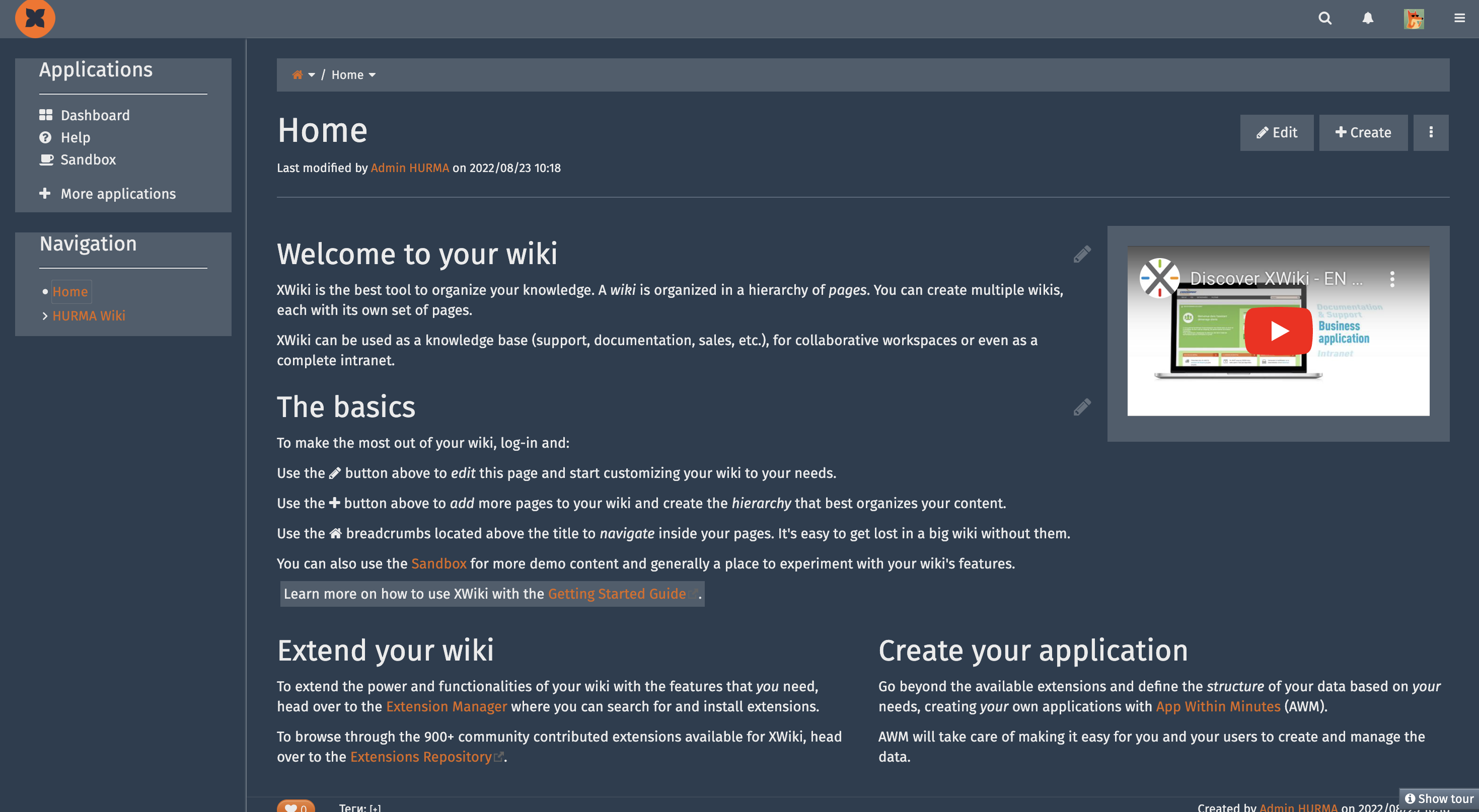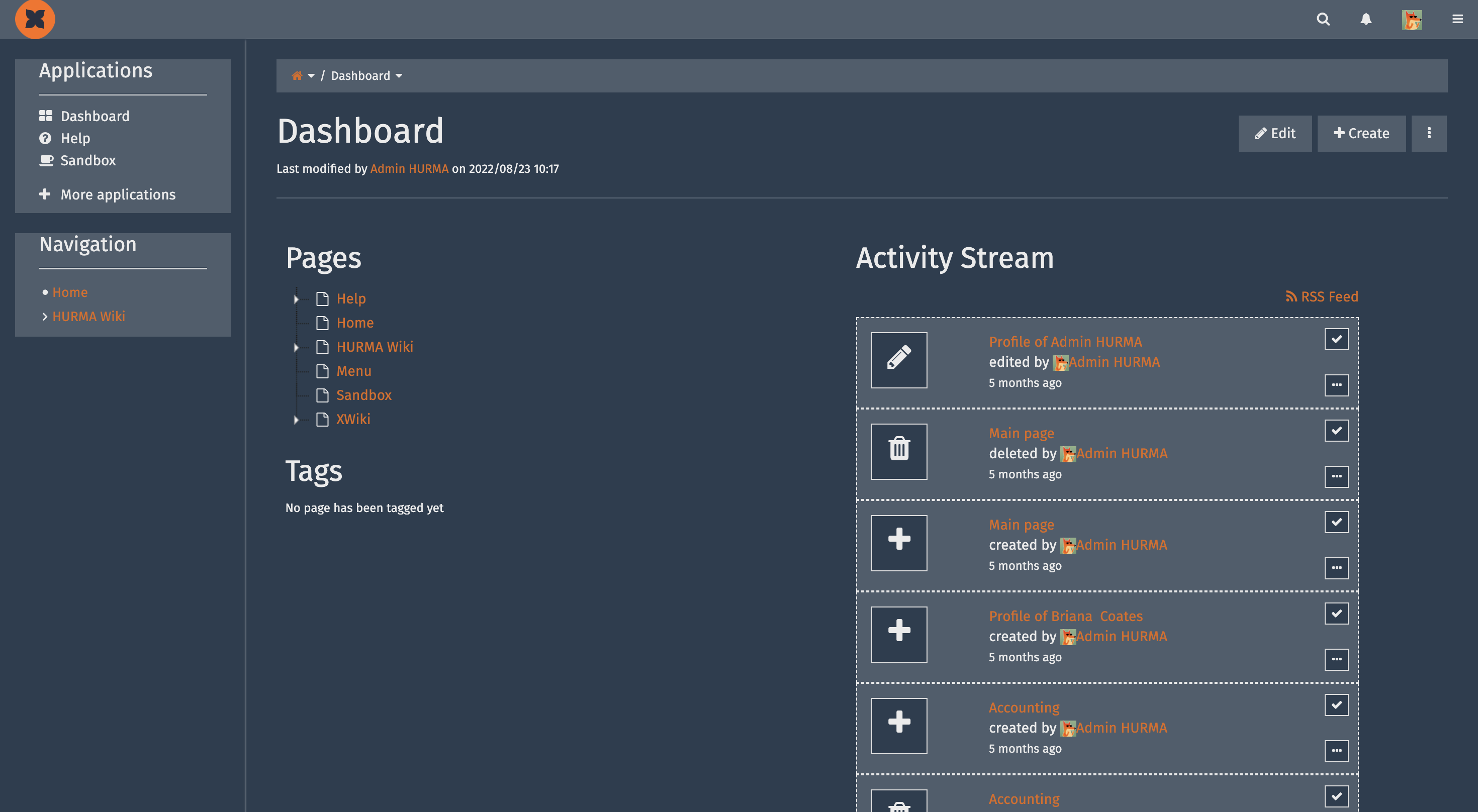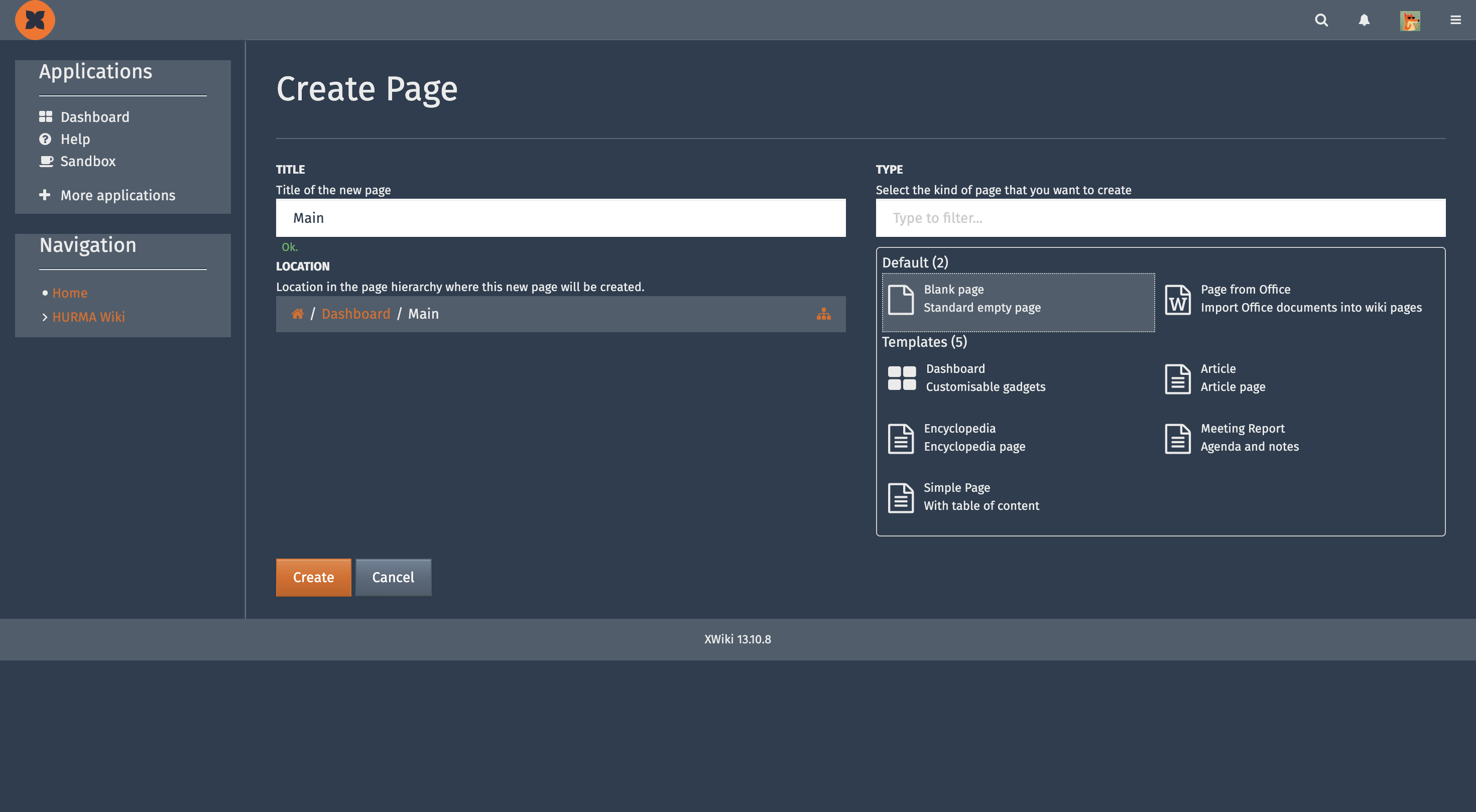Why should you use the knowledge base from HURMA?
Any business that keeps growing experiences pressure from different sides – more and more newcomers need high-quality training, a ton of documents, notes, and guides continue to pile up, and even proficient employees sometimes need quick answers or assistance with problems, dealing with which requires deep knowledge or appropriate experience those workers might not have. A corporate knowledge base will be able to manage all these issues, which can help the employees to:
- Make fewer mistakes.
- Sync up with their team.
- Have all the answers at their fingertips.
- Save and centralize all data in one place.
- Quickly train new employees and reduce onboarding time.
- Work together: comment, annotate, tag colleagues, or like articles.
- Quickly and efficiently share knowledge among teams.
- Create versions of texts and docs in different languages.
- Reduce the risk of losing important information and documents.
- Increase the involvement of employees in all departments.
An online knowledge base is a tool that will significantly improve the productivity of the entire team and provide an opportunity for the rapid development of both beginners and seasoned employees. Maintaining a knowledge base is quick and easy, and anyone can join in. Try the new module from HURMA right now – just leave a request, and we will tell you everything about our new feature!