Subscribe to the newsletter of articles for HR and recruiters! Be on trend with Hurma ;)
I consent to the processing and use of my personal data in accordance with the Privacy Policy and accept Terms of Service
Imagine an HR department that is at its best: engaged employees, minimal staff turnover, and a perfect budget. But without a clear picture of all processes, you will never be able to assess the overall situation.
This is where an HR dashboard comes into play. It serves as a kind of compass that helps you navigate the changing business environment and ensure that your HR department achieves its goals.
HR dashboards are interactive visual tools that are used to present key performance indicators (KPIs) and other people-related data in a convenient and easily accessible format. Dashboards can include information on hiring, retention, productivity, salary, benefits, training and development, and other aspects of people management.
HR dashboards in Excel are important tools for HR professionals, managers, and other stakeholders for several reasons:
Visualization: charts, graphs, and maps to present data in a convenient and easily accessible format.
This allows users to explore the data and get additional information in a convenient format.
HR dashboards can be personalized to display information that is most relevant to each user.
Access through a browser or mobile device makes HR dashboards easily accessible to all parties.
Focus on the day-to-day work of the HR department. They usually contain information about:
Use more advanced data analysis techniques to identify trends and patterns in HR data. It may include the following data:
Relates HR data to the overall goals and strategy of the organization. They include:
What it means: The percentage of employees who leave the company within a certain period of time.
Why it matters: High employee turnover rates can lead to significant costs, including hiring, training, and lost productivity.
How to measure it: Calculate the percentage of employees who have left the company over a certain period of time. For example, if 100 employees left the company out of 500 hired during the year, the employee turnover rate would be 20%.
Targets: Employee turnover rates vary by industry and company size. However, the recommended turnover rate is below 15%.
What it means: The average time it takes to fill a position.
Why it matters: The longer a position remains open, the more you lose productivity and incur costs.
How to measure it: Calculate the average time it takes to fill vacancies over a certain period of time. For example, if you filled 10 vacancies over the course of a year, and it took 300 days to fill them, your closure rate would be 30 days.
Targets: The speed of closing a job varies depending on the industry and the level of the position. However, in general, aim for a closing rate of less than 30 days.
What it is: The number of HR employees for every 100 rank-and-file employees.
Why it matters: An appropriate HR to employee ratio ensures that the HR department has enough resources to support the needs of the organization.
How to measure it: Calculate the number of HR employees for every 100 employees. For example, if you have 10 HR professionals and 500 employees, your HR to employee ratio is 2:100.
Targets: HR to employee ratios vary by industry and company size. The optimal HR to employee ratio is between 1:50 and 1:100.
What it means: The percentage of employees who get promoted or move to new positions within a certain period of time.
Why it matters: A high career development rate indicates that the company offers opportunities for the development and growth of its employees. This can lead to increased employee loyalty, job satisfaction, and productivity.
How to measure it: Calculate the percentage of employees who have been promoted or moved to new positions over a certain period of time. For example, if 10 employees were promoted or moved to new positions out of 500 hired during the year, your career growth rate would be 2%.
Targets: The target career growth rate varies by industry and company size. An effective career growth rate is more than 1%.
What it means: The total revenue of a company divided by the number of employees.
Why it matters: This metric can help you understand how productive your employees are and how their productivity affects the company's overall profitability.
How to measure it: Calculate the total revenue of the company over a certain period of time and divide it by the number of employees during the same period. For example, if your revenue was $100 million during the year and the number of employees was 500, your revenue per employee would be $200,000.
Targets: Revenue per employee varies by industry and company size. Aim for revenue per employee that meets or exceeds the average for your industry.
What it is: An assessment of how loyal and satisfied employees are with their company.
Why it matters: Loyal employees are more likely to stay with the company, be productive, and recommend the company to others.
How to measure it: Conduct a survey of employees to assess their loyalty. The survey usually includes questions such as “Would I recommend this company as a place to work?” and “Am I proud to work for this company?”
Targets: The target employee loyalty index varies by industry and company size. The recommended employee loyalty index is above 70%.
The first step in creating an HR dashboard is to define its goals and purpose. What do you want to achieve with this dashboard? What data do you need to make better decisions?
Here are some questions to ask yourself:
Once you've defined your goals and purpose, you can choose the data you want to visualize on your dashboard.
Here are some examples of HR KPIs you can visualize:
Now you can start creating data visualizations, for example, make an HR dashboard in Excel:
Finalize your dashboard by adjusting it to your needs.
It's important to test your HR dashboard with users to make sure it's easy to use and informative.
You can ask users for feedback on the design and functionality of the dashboard.
Once you've created, tested, and finalized your HR dashboard, you can distribute it to your employees.
If you want to improve your work with people and achieve your organization's goals, an HR dashboard is an essential tool.
Try to create an effective HR dashboard in HURMA System and you will see significant improvements in your work with people.
I consent to the processing and use of my personal data in accordance with the Privacy Policy and accept Terms of Service
 Offboarding tips and checklist: how to fire properly?
Offboarding tips and checklist: how to fire properly?
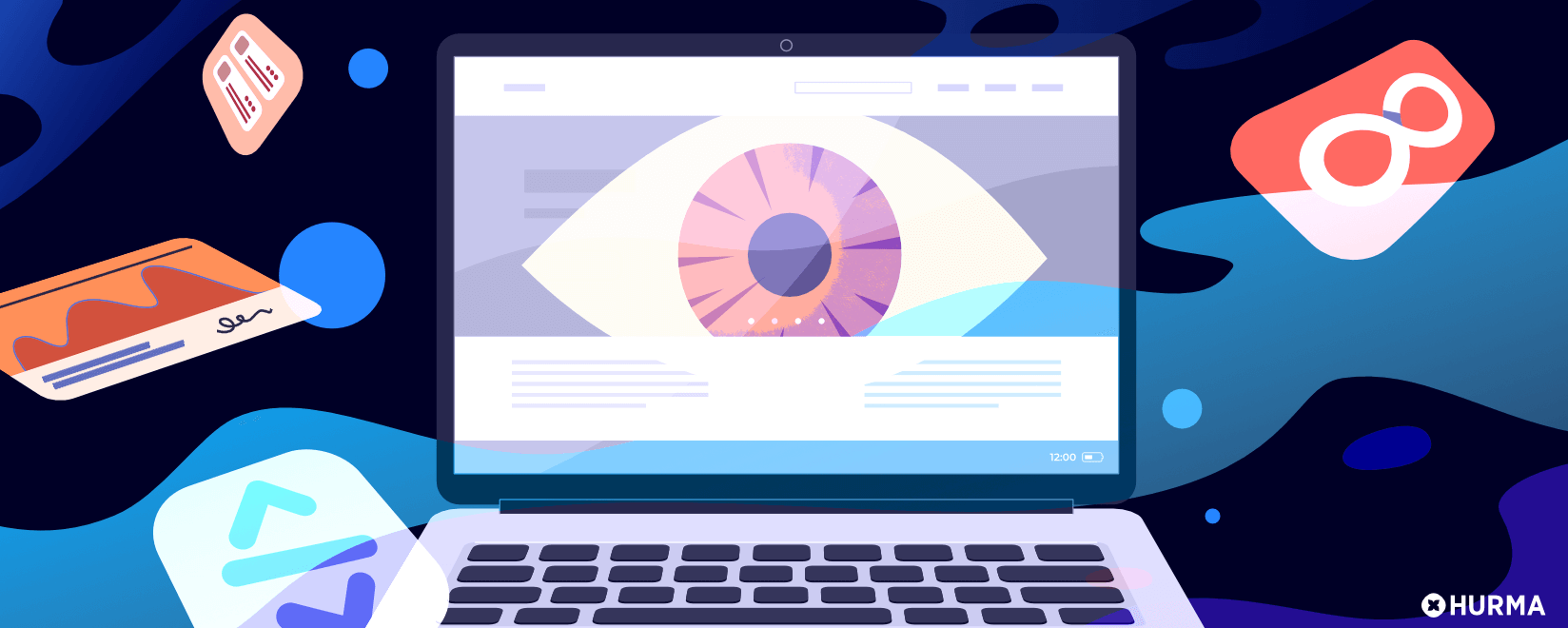 How to Choose the Right Employee Monitoring Software for Your Business: Features, Benefits, and Pitfalls
How to Choose the Right Employee Monitoring Software for Your Business: Features, Benefits, and Pitfalls